Tips, Tools, and Apps for Great Videos
Do you want to connect with clients and prospects in deeper, more meaningful ways?
Start leveraging the power of video.
We have some helpful resources for you to check out below.
However…
Before you go down the technology rabbit hole, we want you to know something important…
You Already Have Everything You Need
If you have a smartphone or webcam-enabled computer with a built-in mic, you have what you need to meaningfully connect with clients and prospects via video.
The most important part of the formula is YOU
Take action.
In fact, we’ve made it even easier with this new release on our platform.
Here are the most important tips for you–up front–when it comes to video
Most Important Video Tips
Be yourself.
Don’t worry if you’re not a professional presenter. Your clients and prospects already love you for who you are, so just be that person.
Don’t worry about the environment.
As long as it’s clean and professional, you’re good to go.
Lights!
It doesn’t have to be studio-quality lighting. Some good overhead lights coupled with some natural light (or light bulbs) will do just fine. They want to see your face, not a shadowy figure!
Have decent audio.
If a built-in computer mic isn’t adequate, there are reasonably priced mics that can be plugged into your computer for better sound.
Audio, Lighting and Video Equipment Recommendations
Webcams
- Pro Webcam – Shoots high quality HD video. Plugs in via USB. Also has a built-in microphone.
- Razer Kiyo – Integrated Ring Light. HD video. Plugs in via USB. Built-in microphone.
Microphones
- Lavalier Mic – This lav mic is great for home recording. It attaches to your shirt. Comes with an extra 79” cable to run under or around your desk while standing or sitting. Sound quality is pretty great for the price. Plugs into desktops, tablets/iPads and phones. You will NEED an adapter for iPhone users found here.
- Snowball Mic – This is one of the most popular microphones out there. The quality is amazing. You just set it on your desk and you’re good to go. Record great audio up to 4 or 5 ft away (the closer you get the better the sound is). Overall this is the best “set it and forget it” mic.
- ATR 2100 – This is another great mic. It costs a little bit more than the snowball but produces high-quality sound and comes with a stand. Plugs in via USB but also has other ports for recording purposes.
Tripods (for phones or lights)
- Flexible Tripod – Great for attaching lights and even your phone. Can wrap around most surfaces for a different angle.
- Flexible Phone Holder – This is a great adjustable phone holder that attaches to most desks. The phone can be positioned anywhere.
- Phone Tripod w/ bluetooth remote – this tripod is great and affordable. It’s compatible with iPhones and Androids. The remote allows you to take photos and record video. So you don’t have to move from your spot or seat to nail that perfect take.
Lighting
- Aputure Light – This is fantastic for filling in shadows. It’s small and has many different lighting features. Can use a tripod, on its own, or use velcro to place wherever you’d like.
- 2 in 1 light and phone holder – This ring light and phone holder is a good cheap alternative to having multiple pieces of equipment to set up. Just plug the light in, adjust brightness, and attach your phone.
- 2 in 1 ring light and phone holder – This is another affordable ring light with a setting adjustment remote and a holder for your phone.
Backgrounds
- Backdrop Stand – Do you have a cluttered office or room? No problem. This affordable stand will hold any backdrop whether it’s a professional backdrop or maybe a white sheet. This is adjustable and ready to go.
- Backdrop colors – Use these with your new stand. These are solid colors to choose from.
App Recommendations
Video Recording
- Loom – Web app that has a free and low cost option. You can record your computer screen along with your webcam. Great for walkthroughs of financial plans or slideshow presentations.
- Cloudapp – Similar to loom. Another web app that has a free and low cost option. Also allows you to create gifs and annotated screenshots.
- BombBomb – A little bit pricier than the above apps, but many more features aimed at communicating with prospects and clients. Includes a web app, chrome extension, and Gmail extension.
- Zoom recordings – One quick tip with Zoom involves creating a meeting that only you attend. Hit the record button, then use the video file however you want.
- Record It! (iPhone or iPad) – a free screen recorder app.
Teleprompter
- Zacue – This website is free to use. Just copy/paste your text and start reciting your script. There are options that allow you to adjust the view, speed, and font.
- PromptSmart Pro – This is a subscription available on PC or Mac. They have a free version and a few different paid tiers for extra features. This is a great teleprompter app that scrolls with the sounds and speed of your voice. You can import any text file as well.
- Teleprompter Pro 2 (iPhone or iPad) – This is a good basic teleprompter app. It’s free, and it allows you to import any text file.
- iCue Prompter App (iPhone or iPad) This is an excellent app for any teleprompter need. It’s a paid app (7 – 10 bucks). You can use its basic features or use advanced features for a smoother workflow. HTML and Word doc are best for this app.
Additional Resources
The Beginner’s Guide to Video Production
This guide comes from video hosting platform, Wistia. They have a whole section of their site devoted to video production tips.
They’re fantastic.
Here are some top picks we found from their guide:
- How to Look Good on Webcam (2 min)
- Shooting Video with an iPhone (5 min)
- The $100 DIY Video Lighting Kit (3.5 min)
Support During the COVID-19 Pandemic
BombBomb is a video recording and communication tool. Their mission is to “rehumanize your business” (also the title of their book). It makes sense they would put together a helpful collection of articles about being more human in times of crisis.
We found these helpful:
- How to Connect with Customers in Times of Crisis With Video
- 5 Gratitude Videos to Send for More Meaningful Business
- Getting Comfortable on Camera
Personal Connection Videos
It’s never been easier to get started with video marketing. Just personalize the script, record your video, and add the link to your campaign. Our automated platform does the rest. Find out more by watching the short video below.


Book A Demo Today
Discover how Snappy Kraken helps advisors grow with a powerful marketing system
Request a demo