5 Easy Video Editing Tools to Help You Add Extra “Wow”
Let’s make this quick.
For the past decade, it seems like dozens of companies have published an article that says “Why this year is the age of video.”
We get it.
You get it.
Video is important for financial advisers.
Let’s help you leverage video’s power to impact your marketing strategy.
This post is all about video editing tools.
Not an expert in video editing? No problem. Don’t let that keep you from getting started.
If it’s between sharing NOTHING, and just firing up your phone to send out SOMETHING helpful to your prospects and clients…have a bias for action.
Technical video skills aren’t required to get going.
If you’re trying to do it yourself, then the right tools and skills are useful in helping you get better.
Here are 5 free (and inexpensive) video editing tools to produce better videos.
1. Apple iMovie
iMovie is an easy-to-use yet powerful video editing software that is available for iOS and macOS users.
The app has a simple and user-friendly interface that appeals to video editing beginners. Plus, it has enough stunning effects to keep things exciting without confusing new users.
If you have multiple Apple devices, you can seamlessly transfer your project from device to device.
2. Veed
This is a powerfully simple, browser-based video editing app. Add text, captions, and resize on the fly. Veed also includes a creative toolbox where you can store your content and brand assets.
3. Lumen5
Want to create engaging videos as part of your social promos? Lumen5 is a clear choice. This video editing tool lets you repurpose your content by converting it into fun and engaging social videos.
Its drag-and-drop interface makes it extremely easy to use.
4. Filmora9
If you’re just getting started with editing, Wondershare’s Filmora9 is a video editing tool worth considering. Its interface is easy to use, and it comes with built-in titles, filters, and amazing effects.
Filmora9 is available in paid-for and free versions, but the free version should serve you well if you’re just starting to learn how to edit. You can always upgrade once you’ve learned the basics of video editing.
5. Headliner
The Headliner app is useful for repurposing longer videos.
There is a feature that automatically transcribes your audio and adds captions to it.
Plus, it comes full of pre-made templates to make your video social media share-worthy.
Break Up the Monotony
Video connects with people.
It brings you forward from a sea of faceless text and images, and allows you to deliver your message in a meaningful way.
Personal Connection Video
Snappy Kraken produces a series of campaigns called Personal Connection Video Campaigns.
If you’ve wanted to produce more personalized videos, and have them tie into a coordinated campaign, watch the video below to learn more.
Just personalize the script, record your video, and add the link to your campaign. Our automated platform does the rest.

Want to see where Snappy Kraken fits in with your digital marketing? Click here to watch a demo.
Book A Demo Today
Discover how Snappy Kraken helps advisors grow with a powerful marketing system
Request a demo