Lights Camera Content! The Ins and Outs of Video Editing
If you take away one thing from this blog it should be:
You may have noticed a common thread as we wrap up our mini-blog series.
They all support the theme of “communicating the message to your audience.”
All aspects of video creation support this theme.
You’ve spent a lot of time preparing and creating a video, but you may wonder, “What’s next?”
*Video editing enters the chat*
One of the main benefits of editing is that it brings all of the pieces together for an even more polished, professional look.
The good news is it’s not as intimidating as you may think.
Even better news, only some videos need to be edited.
Let’s break it down.
Deciding When to Edit
Deciding which video to spend time editing comes down to context.
Who’s the video for, where will it live, and how relevant is the information?
These are all questions to ask before spending time editing.
Snappy Kraken CEO Robert Sofia breaks down the context.
Taken from a webinar all about video with FiComm Partners”
Let’s put it this way. If it’s a spontaneous video to clients about a quick update, it’s ok to hit record and send.
You want those types of videos to feel more authentic and relatable.
However, a video that will live on your website or be used in marketing will need extra attention to polish it up.
It all comes down to understanding the purpose of the message and who it is for.
Once you figure that out, here are some tools to help you accomplish that.
Slice and Dice with These Editing Tools
You’re ready to take the next step to edit your video.
Where do you start?
Typically there are three categories to suit your needs; DIY, Freelancers, and On-demand services.
Each comes with its pros and cons.
- DIY (Do It Yourself)
- Pros
- Creative freedom
- Accessible to your schedule
- Cheaper
- Cons
- Learning curve
- Time-consuming
- Potential low-quality final product
- Resources for beginners
- iMovie - FREE
- Clipchamp - FREE
- Lightworks - FREE (learning curve)
- Freelancers
- Pros
- Time-saver
- Access to professionals and their expertise
- Higher quality final product
- Cons
- Personality conflicts
- Dependant on their schedule
- Costs money (per job)
- Resources
- On-Demand Repurpose Services
- Pros
- Time-saver
- Unlimited video editing
- Quick turnarounds
- Cons
- Money (usually a monthly subscription)
- Revisions
- Dependant on their workload/schedule
- Resources
- Video Husky
- Repurpose House (not unlimited)
- VidChops
There you have it, a bird’s eye view of three editing options.
Now, get out there and shoot!
Show up for your Clients and Prospects with Personal Connection Videos
It’s one thing to just read about how to show up better for your audience, but it’s another to put it into practice.
And it’s another thing entirely to know what your clients need and want to hear.
So we created ready-made scripts for you.
We call them Personal Connection Videos, and they’re the fastest way to create and promote videos at scale, keeping you face-to-face and top of mind with the people who matter most to your business.
If you are interested in our Personal Connection Videos (or any of our 100+ other campaigns), you can book a demo by clicking here.
Book A Demo Today
Discover how Snappy Kraken helps advisors grow with a powerful marketing system
Request a demo