Understand the differences between unsubscribes, and how to manage them
Unsubscribe Versus Global Unsubscribe
There are two distinct ways contacts can unsubscribe from emails.
Unsubscribe This unsubscribes a contact from a single campaign.
Global Unsubscribe This unsubscribes a contact from all campaigns.
How to view unsubscribes
To see a list of unsubscribed contact, click on My Content, then My Contacts, and then Manage All Contacts.
Now you can see all of your contacts along with their status. If the status is blank, they have not been unsubscribed. If there is information in the status field, that means they have unsubscribed, and it will give a reason why.
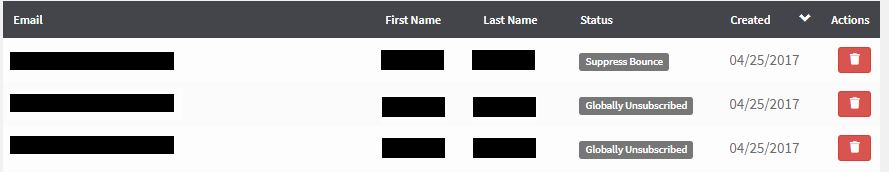
Another way to see if a contact selects Global Unsubscribe, go to a contact’s individual page, and there is a box under their email indicating if they have Globally Unsubscribed.
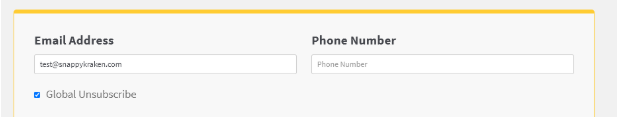
Managing Unsubscribes
You do not need to do anything extra for contacts that have globally unsubscribed. The Snappy Kraken platform will no longer attempt to send those contacts anything, even if they are in a subscribed group.
Do NOT delete unsubscribed contacts for the platform. Doing so may result in contacts being mistakenly re-subscribed.
How to resubscribe a contact
If you have consent from a contact to resubscribe them, simply go to the individual's contact card and uncheck the "Global Unsubscribe" box. 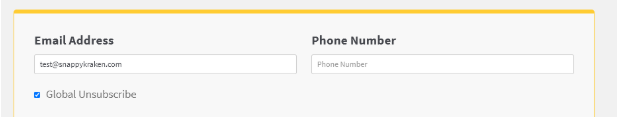
This will not add them to previously running campaigns.