How to delete, update, edit, and manage a single contact.
How to Access a Single Contacts Information Card
Start by going to My Contacts under the My Content section.
- Once on the My Contact Groups screen click on the Manage All Contacts button
- Select the contact you would like to manage.
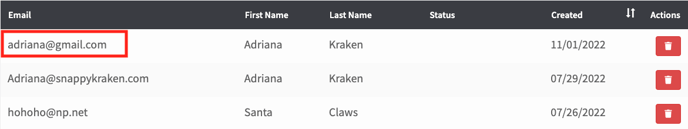
This will take you to the individual contact card!
Editing/ Updating a Contact
You can update and edit a contact's information, associated groups, and associated campaigns as well as global unsubscribe status.Any changes you make will require you to select the "Save" button before moving on.
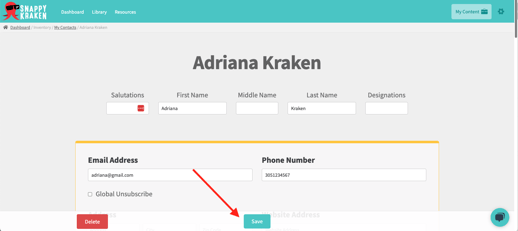
Deleting a Contact
To delete a contact, select the red "Delete" button within the contact card.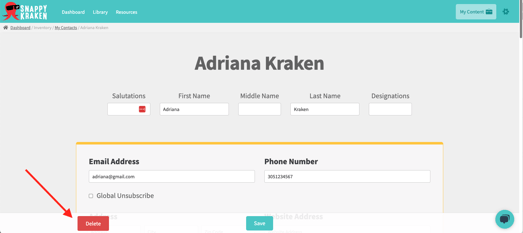
Do not delete globally unsubscribed contacts as this can lead to accidentally re-subscribing them in the future. Instead, we recommend you leave globally unsubscribed contacts alone. The Snappy Kraken system will automatically not send content to globally subscribed contacts.
To learn more about unsubscribed contacts please read the following article: Unsubscribes and Global Unsubscribes