Whether You're Using the Opt-In Widget from a Lead Generation Campaign or the Website Opt-In Campaign, We've Got Some Tips to Share with You
We've got you covered if you're trying to capture leads from your website!
In any Lead Generation campaign, you have the option to use our Website Widget. This simple code allows you to place a banner on your website. The banner will direct your visitors to download the lead magnet from a lead generation campaign and become part of your Snappy Kraken contacts.
The widget for Lead Generation campaigns automatically will be disabled. You can easily change the status to enabled when you decide on which widget to add to your website:
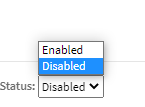
For both the Website Widget from Lead Generation campaigns and the Website Form for the Website Opt-In Form Campaign, you will need to place the HTML code somewhere on your website:
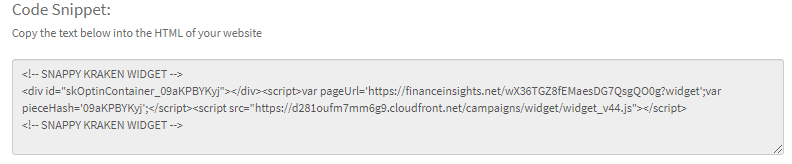
If you have someone who manages your website, we suggest sending the code to them for assistance.
The link in the banner will be active once your campaign is launched.
Anyone who opts-in through the widget will be added to your contact database in Snappy Kraken. Then, you get to add them to groups and start launching campaigns to your new lead! We suggest adding any new leads to a nurturing campaign.