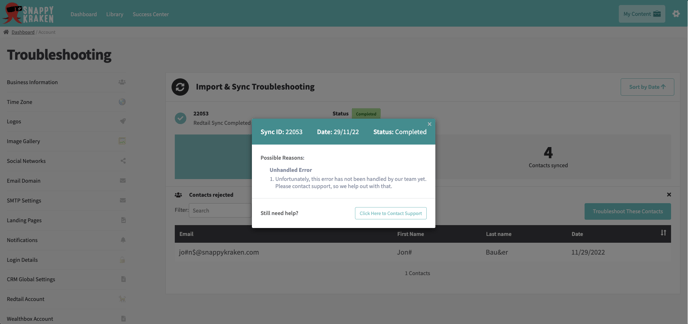Troubleshooting contact imports just got easier!
The Troubleshooting Page can be accessed through CRM Settings via the account settings. It is a separate menu page listing Syncs and Imports with rejected contacts.
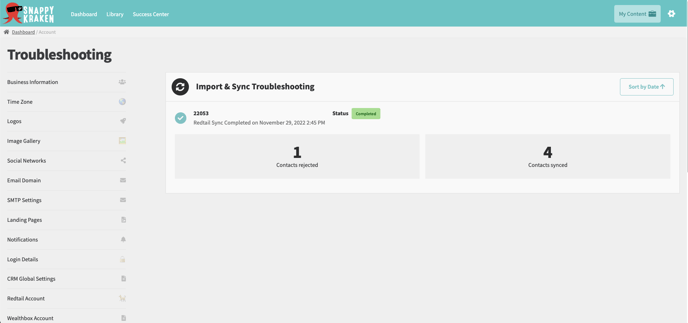
When clicked, the Troubleshooting Page will list the rejected contacts and the process can be started by clicking “Troubleshoot These Contacts.”
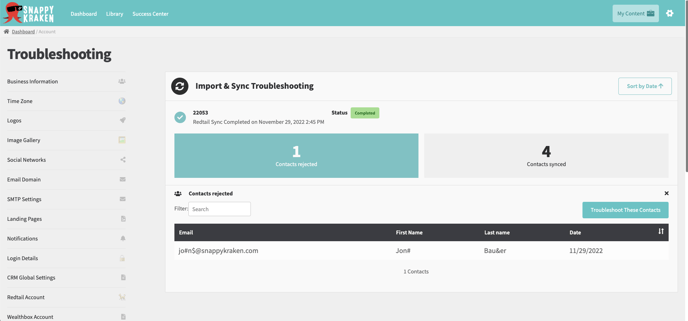
When the system reviews the rejected contacts for the reason they weren't accepted, possible reasons will be listed. You may simply click to contact support (via chat) for more assistance with this.