Integrate Posts Between Either Your Company Page or Your Personal Profile
Snappy Kraken is currently able to integrate with one LinkedIn Business Page or one LinkedIn Personal Profile. It's up to you which one you decide to connect!
To connect, click the '⚙️' in the upper right hand corner, followed by "Account".
Then, click the "social media" tab on the left hand side of the page.
Click 'LinkedIn' and add your credentials to your personal page to authenticate.
You will have the option of linking to your business page from there if you'd like. Otherwise, Snappy Kraken will post directly to your Profile page.
The picture below shows what it looks like when a Business LinkedIn account is connected to the platform.
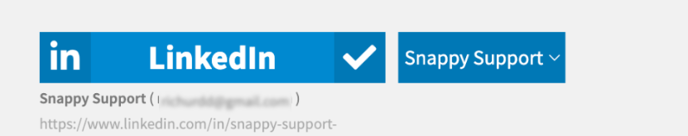
To post content to this page, launch any campaign with social media elements. These campaign types would include: lead generation, newsletters, quarterly marketing updates, or video campaigns!