Did You Receive a New Lead or Prospect, as We Call It a Form Submission? Now it's Time to Start Nurturing!
This Form Submissions Process resource consists of 4 parts. We will walk you through:
What kind of Form Submission did I get?
How do I view my Form Submissions?
What do I do with my Form Submissions?
What is the best process to manage my Form Submissions / Leads?
Want More info? Join us for the Track It! Workshop
What kind of form submission did I get?
The first question to ask yourself is which campaign have they responded to?
Second, what is the call to action of the campaign? A call to action (CTA) is designed to get your target market to respond by taking an action; which equals a form submission.
Do they want to be part of your newsletters?
Do they want to download a PDF from a Lead Generation campaign?
Are they requesting an appointment?
Here is a rundown of our products and what to do in each one if you get a form submission.
1. Lead Generation Campaigns: Will take care of the follow-up emails for 1- 2 weeks after they have been sent. The follow-up emails will ask if they have any questions about the content and if they would be interested in a meeting with you. This is also a great time to personally reach out and introduce yourself or start them on our 8-week new prospect campaign series. You can learn more about these form submissions here.
2. Visual Insight Newsletters: These are designed with the CTA as "sign up for future newsletters." If this is someone you already know from your list, they will already get them moving forward. However, if this is a brand-new contact, you can start them on an 8-week new prospect campaign and make sure to add them to your prospects group.
3. Event Campaigns: If you receive a form submission, they have RSVP'd to the event and will receive a follow-up reminder. Pay close attention to the form because they could have included a guest. Then it is time to include them in your prospect group and start sending them some valuable information.
4. Nurturing Email Series: This form submission is straightforward with an appointment request. Time to shine! Make sure to follow up with this contact as soon as possible!
5. Personal Connection Videos: This campaign will prompt the member to request an appointment with you. Once the contact has completed this form, you will receive an email letting you know that the contact completed the appointment request page for you to reach out to them. Check to see what campaign this was for so you can ensure you know what topic this contact wants to discuss. You will want to reach out to this contact as soon as possible to set up a 1:1 meeting!
6. Traffic Generation Campaigns: Attract leads and prospects to view ungated content. They are allowing you to get noticed and build credibility. No need for your contacts to complete a form to access information, but there is an area for them to request an appointment.
7. Website Opt-In Form Campaign: Embed this simple widget anywhere on your website so visitors can sign up for your newsletter or opt-in to your email list. The widget is deliberately neutral so that it will fit on any page. Just personalize the form, confirmation page, email, and embed it on your website to start connecting high-intent visitors with your marketing.
How do I view my form submissions?
The best way to view your form submissions is to visit your Dashboard page in your account. You will scroll down to Recent Contact Activities and select Form Submissions from the Activity dropdown.
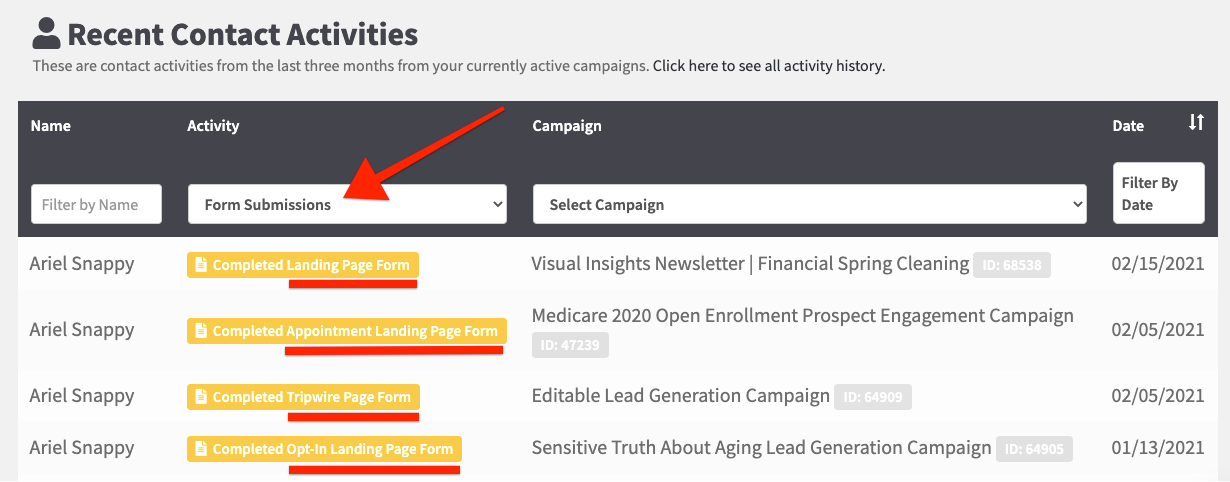
You will be able to see:
- The name of the contact
- The type of form submission they completed
- The campaign associated with the form submission
- The date they completed the form submission
Another option for viewing your form submissions is to navigate to My Content > My Campaigns and click on the name of the specific campaign.
On this page, you can see a button that says Download Form Submissions. Here is a screenshot of what you might see:
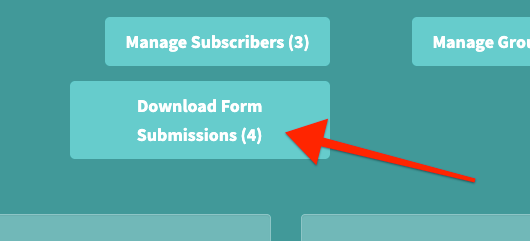
After you click Download Form Submissions, it will download a CSV file with the Form Submissions from this campaign. Here is an example:
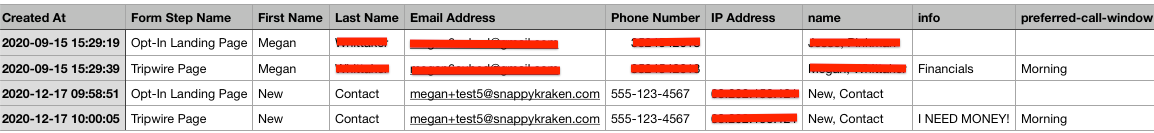
Additionally, you may find it useful to utilize the Download Activities button. You can find more information about that here.
What do I do with my form submissions?
In section 1, “What kind of Form Submission did I get?”, you will remember we discussed what types of Form Submissions these are based on the type of campaign and form submission action completed.
Opt-In Landing Page: This means the person just downloaded the lead magnet or PDF in the campaign and is not requesting that you contact them. However, it is still essential to subscribe this contact to a nurturing campaign such as the 8-Week Prospect Nurturing Campaign. This campaign can be found in the Library under Essential Campaigns.
Tripwire Page: They want you to reach out to them! Depending on the campaign topic, they will want you to reach out to them with the information they provided to discuss the topic.
Landing Page Form: If this is from a Visual Insights Newsletter Campaign, it will mean that the contact signed up for future newsletters that you launch! It is important that if it is a brand new contact to add them to a prospects group and immediately add them to the 8-Week Prospect Nurturing Campaign or for a more assertive, faster-paced series, the Dynamic Lead Follow-Up Prospect Engagement Campaign.
Appointment Landing Page: The contact completed the appointment request page for you to reach out to them. Check to see what campaign this was for, so you can ensure you know what topic this contact wants to discuss. You will want to reach out to this contact as soon as possible to set up a one-on-one meeting!
What is the best process to manage my form submissions?
The best process for managing form submissions is to visit your Dashboard page in your account. You will scroll down to Recent Contact Activities and select Form Submissions from the Activity dropdown.
You will then click the contact name to open their contact information page.
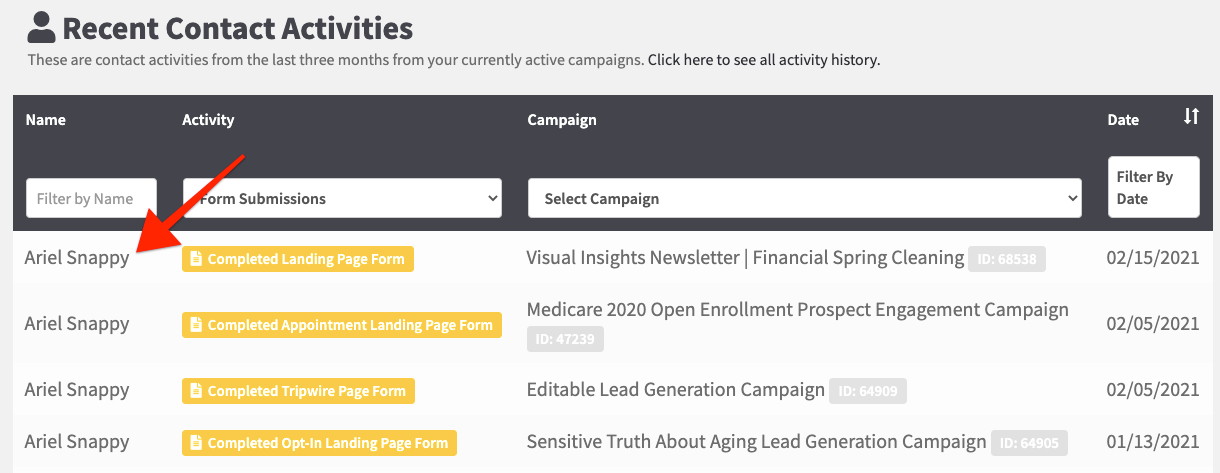
On this page, you can scroll down to Campaign Subscriptions and add them to the 8-Week Prospect Nurturing Campaign or another applicable nurturing email sequence. Once you have subscribed them to your campaign, they will receive the first email in that campaign within the following hour after you subscribe them if it is an already launched and a running campaign. After that, they will begin on their own sequence!
Next, it is important to add this contact to the respective group. You will scroll down to Group Memberships. You have the option to add them to your existing Prospects Group.
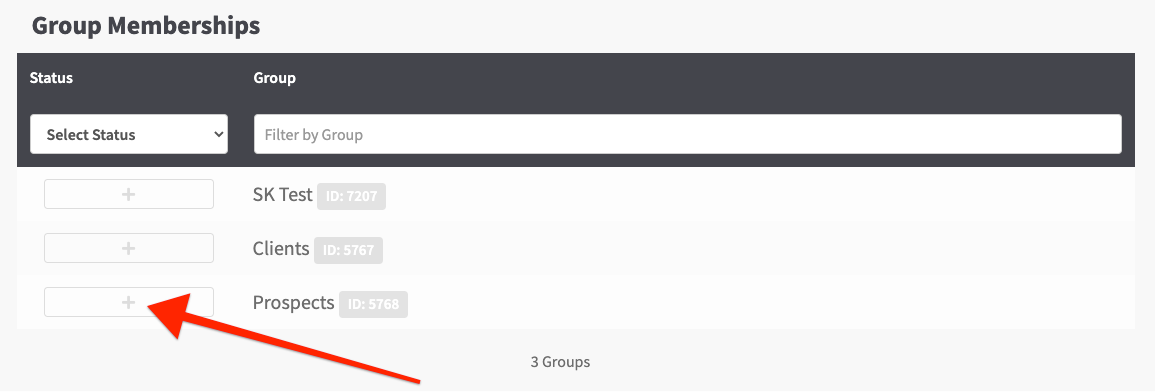
Alternatively, you can navigate to your main My Groups page and create a new group to segment the prospects based on the campaign topic. For example: Social Security Prospects
We suggest subscribing these form submissions to a bi-weekly campaign around the same date and time you originally scheduled the already running campaign so that you can better understand when the content will be going out to your prospects' groups.
Important Note: If you subscribe to an already launched and running campaign, they will receive the first email in that campaign within the following hour after you subscribe them.
For more details on how to bulk subscribe contacts to an already existing campaign in your inventory, click here!
You will find the way that works best for you! However, it is important that they are added to a group and subscribed to a nurturing campaign such as the 8-Week Prospect Nurturing Campaign.
Finally, click Save at the bottom of the contact information page!
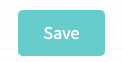
If you find that at the end of the 8-Week Prospect Nurturing Sequence, the contact still does not request an appointment with you, that’s okay! The article “Why aren’t my new leads asking for appointments?” may be helpful.
You will want to continue nurturing them and providing value until they are ready. The next step would be to subscribe them to your Personal Connection Videos, Nurturing Email Series, and Visual Insights Newsletters!
Here are excellent follow-up campaigns to send to your prospects after subscribing them to the 8-Week Prospect Nurturing:
- Personal Connection Video: Prospect Appointment Offer
- Nurturing Email Series
Here are some other questions you may be asking yourself regarding Form Submissions:
Why are some contacts named “Visitor”?
What results are good results using Snappy Kraken?