Save time by copying subscribers from one campaign to another!
1. Under My Campaigns, the Manage Subscribers button can be found under Actions on the right hand side of the campaign you'd like to transfer subscribers to.
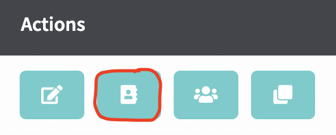
2. Click Copy Subscribers.

3. You may then choose the campaign you'd like to transfer contacts from.
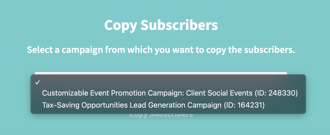
4. Click Copy Subscribers. All set!