Step-By-Step Instructions on How to See a List of Your Unsubscribes
To generate a list of your unsubscribes, navigate to My Content > My Campaigns and click the Manage Subscribers button under the Actions column for that campaign.
At the top of this page, you will see a button you can click with the number of unsubscribes for that campaign:
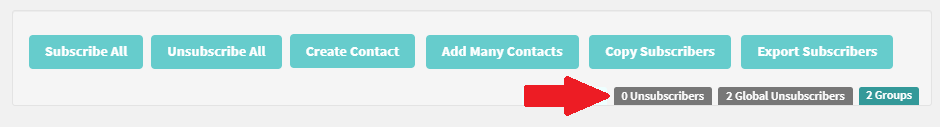
Additionally, you can click the Export Subscribers button to download a CSV file that will show you the unsubscribers and other activities.