If You're Struggling Getting Your Domains Set Up, Here Are Some Tips to Help.
Sending emails from your domain is great! However, the process is a bit technical, so we recommend getting a professional to proceed with the following guide. From there, it can be set up with no hiccups.
Here Are the Steps to Follow to Send Emails from Your Domain
Before you begin: Please note the following updates require some technical knowledge to ensure they are applied correctly. We recommend contacting your website or domain administrator for assistance. In addition, these are potentially sensitive changes that could affect your current email or website availability if the settings are applied incorrectly.
Once you've entered your domain, you should see something like this:
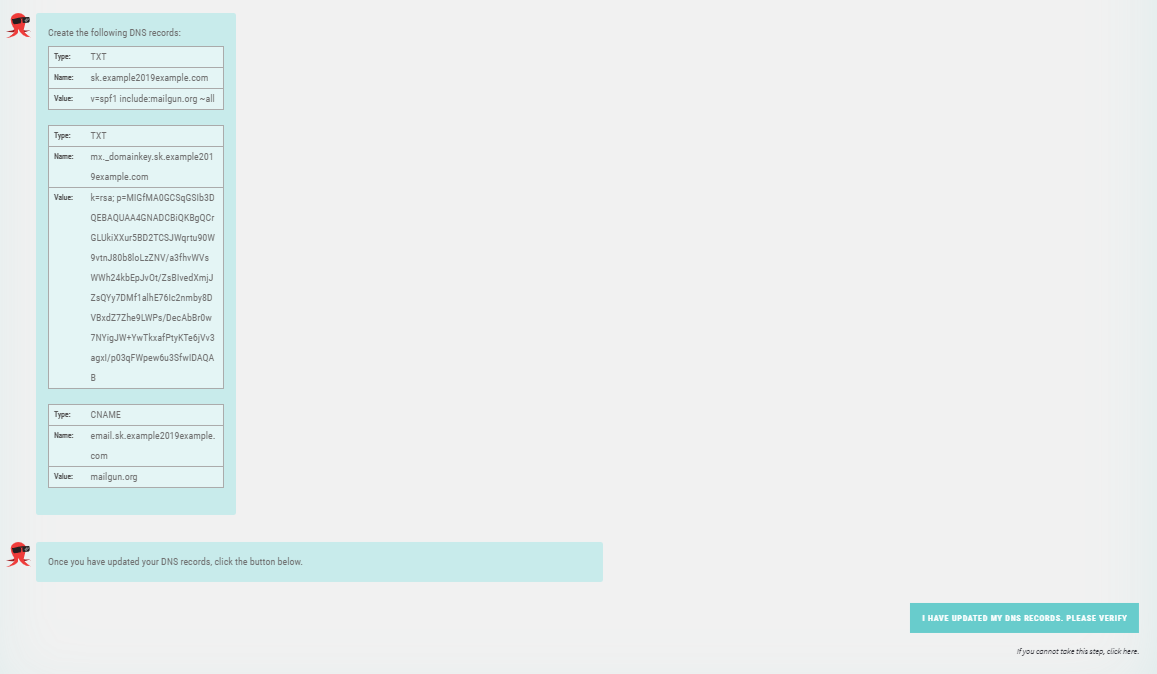
From here, you need to go to your domain host.
Some common ones are GoDaddy, Domains.com, and Network Solutions. If you are not sure which domain you are using, please reach out to your website or email administrator. Once you are logged in, you can add records to your domain.
Here is a list of resources for some specific domain hosts:
Bluehost: DNS Management Add Edit or Delete DNS Entries
Dreamhost: How do I add custom DNS records?
DNSimple: Adding a record
eNom: How to: Change DNS Host Records
GoDaddy: Manage DNS Zone Files
Network Solutions: How Do I Manage DNS and Advanced DNS Records?
Yahoo Small Business: Access your DNS records
Please note: Since you are adding these to your domain, you don't need to add your domain name to the record name.
Since you already select your domain in your DNS host, such as example2019example.com, you would not need to add that to record names. For the three records above, you would use the following hostnames: "sk," "mx_domainkey.sk," and "email.sk."
Once the records are added: return to Snappy Kraken and click the "I HAVE UPDATED MY DNS RECORDS. PLEASE VERIFY" button.
When that is complete: Sit back, and we will go ahead and verify them for accuracy, making sure you look your digital best! You can expect a response within 24 hours.