Here's a Guide to Making Sure All of Your Contacts Are in a Group
It's easy to create a list of your contacts who are not in an associated group.
First, navigate to My Content > My Contacts and then Manage All Contacts. Then, click on Export Contacts:
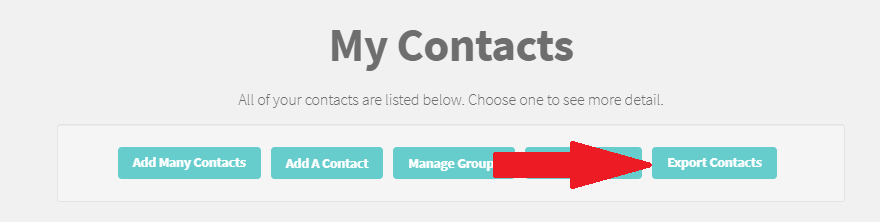
This generates a CSV file of all your contacts, including specific campaign analytics like email opens, clicks, and form submissions.
If you see a 0 in the "Group Memberships" column, the contact is not part of a group.
If you need any help adding a contact to a group, check out this article.