This is How You Can Spice Up Your Email Signature
Create a formatted email signature:
The best way to create an email signature is by using HTML. If you don't know how to use it, do not worry. Many websites (like Code Beautify) will let you create a signature, and then it will give you the HTML code to copy and paste.
Here's how to copy your code from Microsoft Outlook:
In Microsoft Outlook, double-click to open an email. You'll see an "Actions" menu under the "Message" tab. Click on that menu and select "Other Actions". Then click on "View Source" to see the HTML code.
This will vary based upon which version of Outlook you are using. Don't hesitate to get in touch with Microsoft Outlook for additional support.
Here's how to copy your code from Gmail:
In Gmail, right-click on the email and choose "View Page Source." This will show you the entire web page's HTML code, including the message information.
⚠️Warning: Not all HTML will work properly with our platform's back-end code.
Once you have your HTML code, it is really important to make sure you add your HTML via Source Code in our Email Signature text editor to avoid any formatting errors:
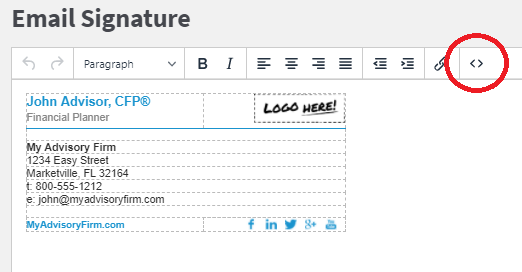
Please note that it only applies to new campaigns once you change the signature.