There Are a Couple of Ways to Organize Your Contacts More Efficiently
-
While you cannot combine groups at this time in Snappy Kraken, there are a couple of ways to organize your contacts more efficiently.
Manually add and delete your contacts in groups
Here are the steps if you only have a few contacts you need to add or remove from a group:
- Navigate to My Content > My Contacts
- Click on the group you want to add or remove contacts
- Hover your mouse over the contact you want to remove, and this button will appear:

-
To add a contact, hover your mouse over the contact and this button will appear

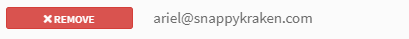
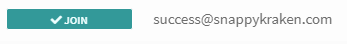
Use a CSV file
If you have a CSV file with the contacts you'd like to add to a group, you can simply import them into the group (here's how!).
If not, you can export the existing group as a CSV file, make any necessary changes, and then import your CSV file to a group.
Here's how to download your group's contacts into a CSV:
- Navigate to My Content > My Contacts
- Click on the group you want to export
- Click on Export Members, which will automatically download a CSV file to your computer
- Make any edits to the group
- Back in My Contacts, click on the group (or create a new group) you want to add your contacts
- Click Add Many Contacts and follow the prompts to upload your CSV file
- If you need to delete any groups after combining your contacts, it will not delete the contact information in Snappy Kraken. Also, deleting a group will not affect any campaigns that are actively running, meaning your contacts will still receive any emails scheduled to send in the campaign's timeline.