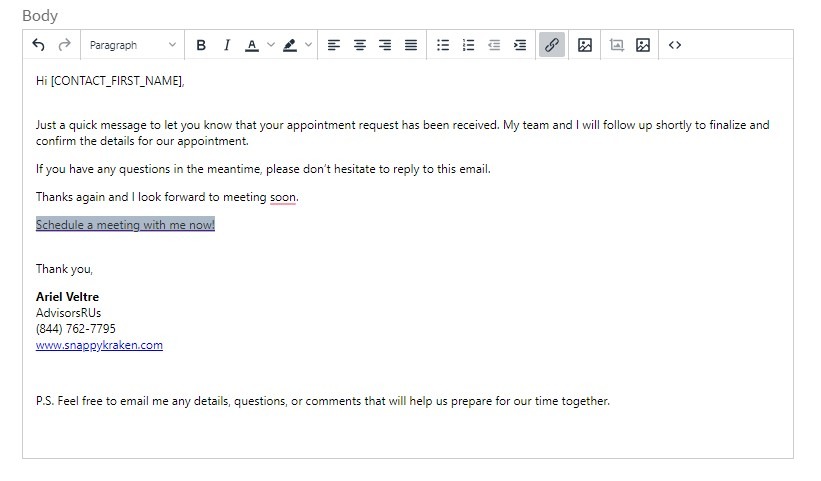Here Are Some Tips to Add Your Custom App to Help Schedule Appointments
If you're looking to route your prospects to schedule an appointment with you via an online app like Calendly, here are some tips.
Dynamic Lead Follow-Up Prospect Engagement Campaign
Use the Button Link on the Appointment Confirmation Page:
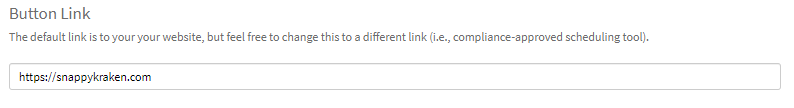
Or add a hyperlink to the Appointment Confirmation Email:
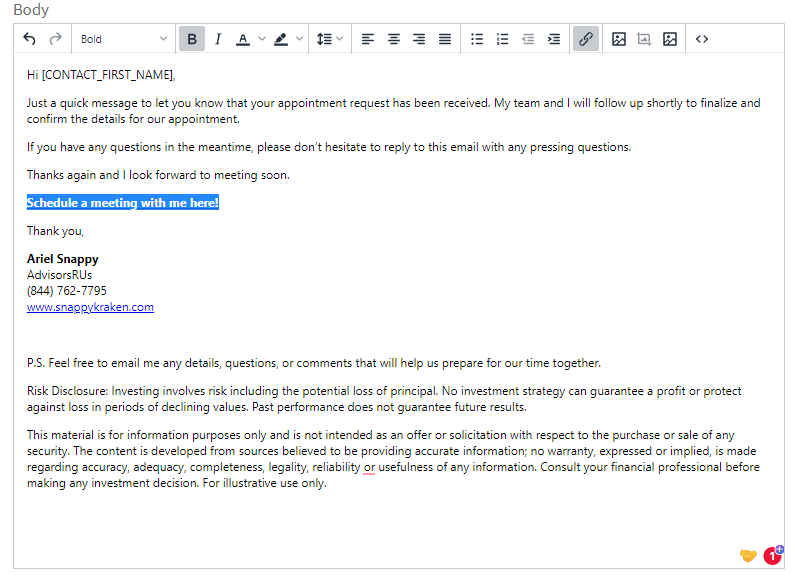
Lead Generation Campaigns
Use the Button Link to the Appointment Confirmation Page:
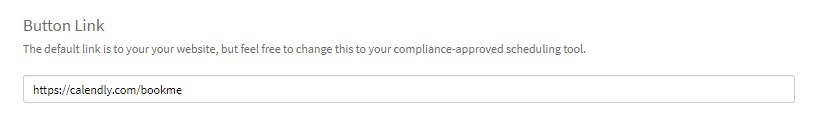
Or add a hyperlink to the Appointment Confirmation Email:
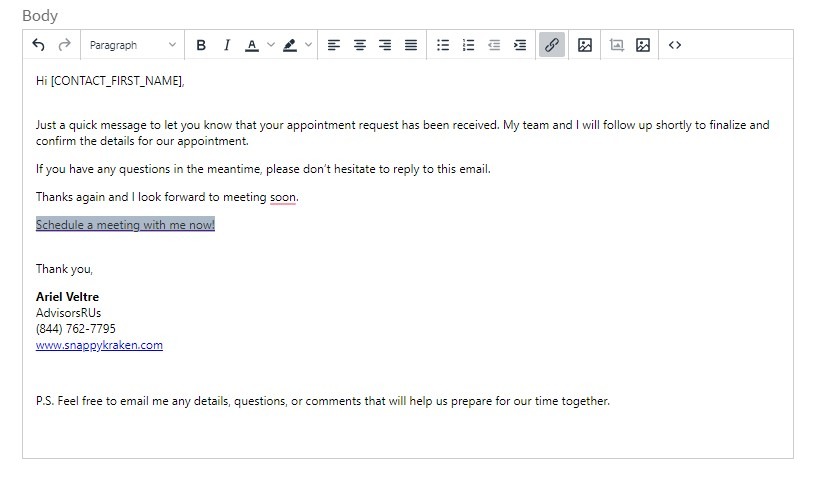
Personal Connection Videos
Add a hyperlink to the Question Confirmation Email:
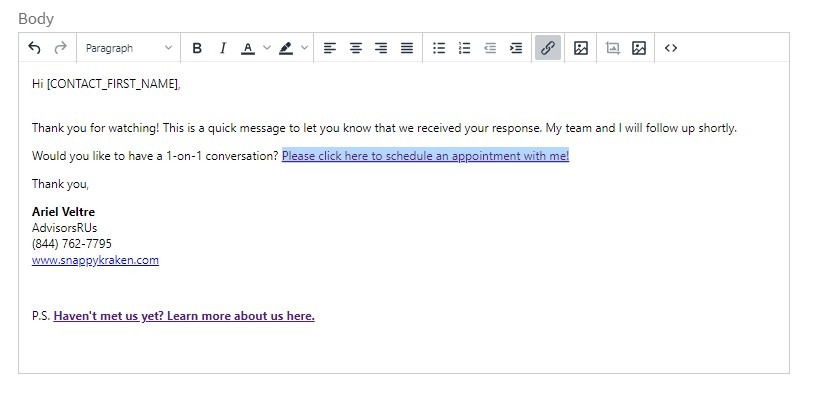
Personal Connection Videos - Appointment Offer
Use the Button Link on the Appointment Confirmation Page:
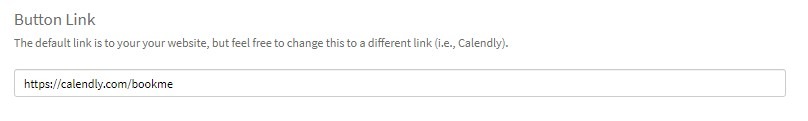
New Prospect 8-Week Nurturing Campaign
Add a hyperlink to the Thank You Page:
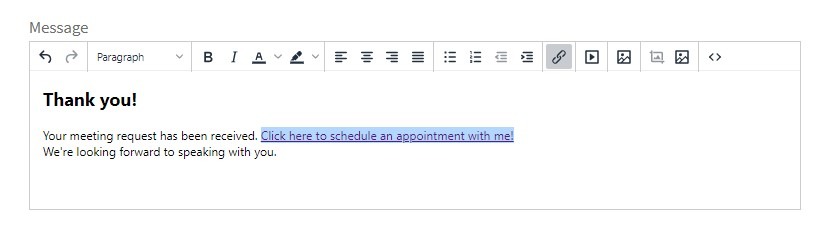
Nurturing Email Series
Add a hyperlink to the Appointment Confirmation Email:
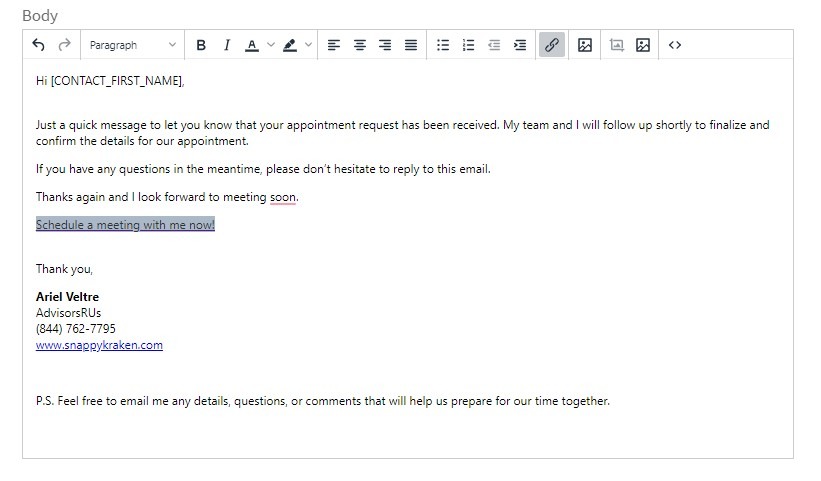
Social Prospecting Campaign
Use the Button Link on the Appointment Confirmation Page:
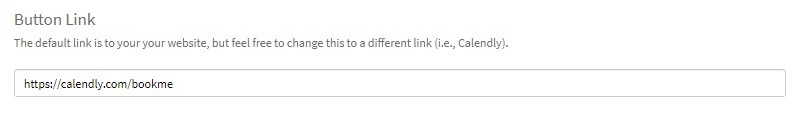
Or add a hyperlink to the Appointment Confirmation Email: