Here's How to Change Your Account Details After Setup
-
At times, you may enter personal details in the wizard during setup but then need to change it. Use these steps to update the information after the wizard has been completed.
Follow these steps once you are signed into the platform:
- In the upper right-hand corner, click on the wheel and select Account from the drop-down menu.
- Locate and select the correct section requiring edits at the top of the page.
- The first page is Company Information.
- Locate the appropriate field and make edits.
- The second page is Professional Name.
- The third section is Email Signature.
- The fourth section is Disclosure.
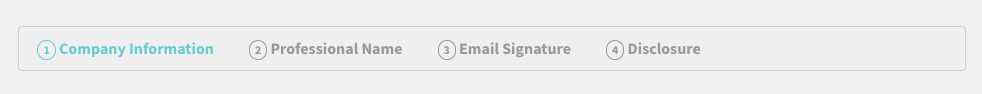
- Click Next at the bottom of the page to advance to Email Signature. Make all updates to the email signature by typing the corrections directly into the text block.
- Click Finish once all edits are completed. You will see Saved in the bottom left corner of the screen pop-up once the changes have been processed.
- Click on Business Information from the vertical menu on the left to confirm all information is updated.