Here's How to See Even More Information Regarding Your Campaign Analytics
You can view your Recent Contact Activity to see who is opening, clicking, and submitting forms for each campaign.
You can also view your Recent Campaign Activity to see the most recent email and social media sent.
You can also download a CSV file of your campaign's activities, and here's how:
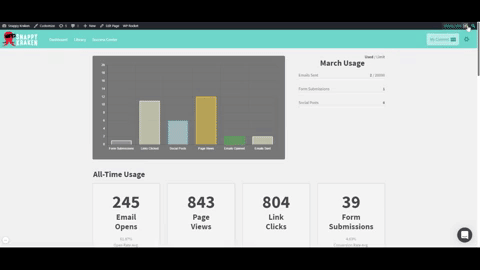
- Go to My Content > My Campaigns
- Click on the title of the campaign
- Click on Download Activities to generate the report
Here's what these analytics represent:
- Email Opens - A contact opening your email
- Page Views - A contact viewing any of the web page components of your campaign, like landing pages and tripwire pages
- Link Clicks - A contact clicking on a link in an email or social media post
- Form Submissions - A contact entering their contact information to download a lead magnet or request an appointment
This will show data in different sheets regarding when contacts open an email, what email they opened, when and what link they clicked to view your landing page, and more.