Want to Add Your Own Custom Image to Your Campaigns? Here's How!
If you want to customize your campaigns with images, it's easy!
When editing a component in the campaign, like on the landing page or email elements, select the image icon in the toolbar.
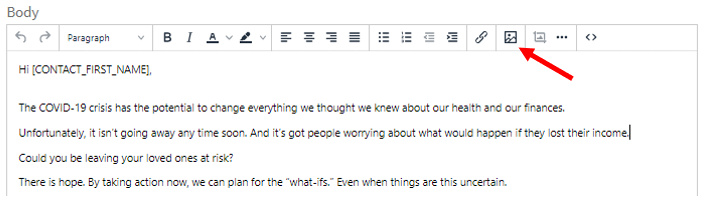
Locate the image you want to use from your computer and select open. Your image has now been added!
You can click on the border to resize your image if needed, and that's all you need to do!
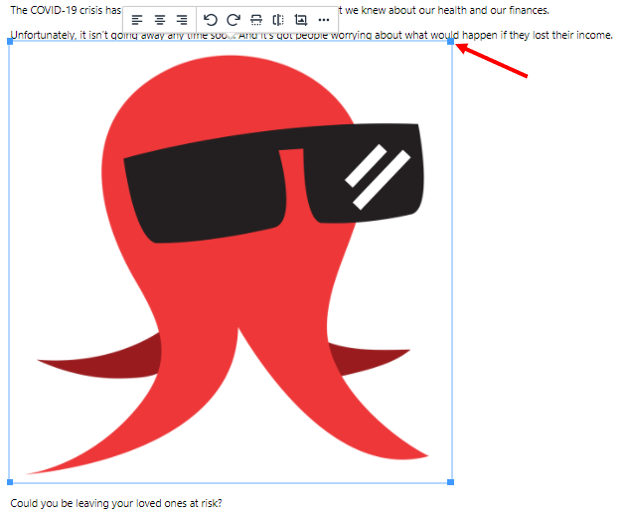
Please note: If you add an image to your signature, the maximum file size is 500KB.